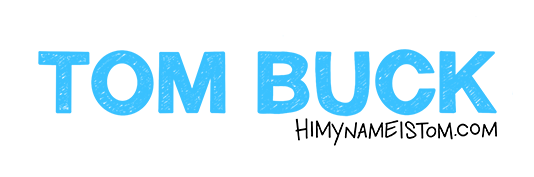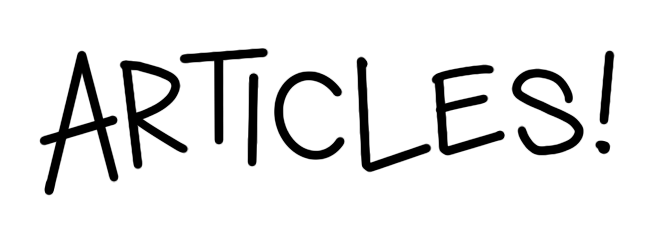Making Sense of Cleaning Sensors
/Cleaning your camera's sensor can be a little bit scary and intimidating, so let's make sense of cleaning sensors!
You'll know that your sensor needs to be cleaned if you start seeing dark smudges and dirt specs in your photos and your videos. Basically it's going to look like your lens is dirty, even though you know for sure that your lens is not dirty.
A very realistic depiction of a dirty sensor.
This applies to both mirrorless and DSLR cameras, but since mirrorless cameras don’t have mirrors (hard to believe, I know) their sensors are often more easily exposed to the elements whereas a DSLR has a mirror that blocks and protects the sensor.
An easy way to see the dirt on your sensor is to shine a light into it, and then you can see any particles or smudges (or if you’ve ever been a high school Digital Media teacher– just full on fingerprints…).
The easiest and simplest way to clean your sensor is just with a rocket blower.
Sometimes you can expose the camera’s sensor by just turning off the camera and removing the lens or body cap, but many cameras also have a “sensor cleaning mode” which will expose the sensor and disable an additional things like stabilization or actual image sensing that could cause issues.
Try not to be scared of your sensor– censor those fears! In most cases, camera sensors have a protective glass outer layer, so you’re not actually touching the sensor itself. You still want to be extremely careful, but don’t panic. Just go slow and everything will be fine.
To clean with a blower, hold the camera upside down and give the camera a few bursts of air. This should get rid of any loose dust and dirt, and since the camera is being held with the sensor facing downwards, you can finally make gravity work for you after a lifetime of oppression.
Avoid the temptation of using compressed air to clean your sensor because not only is it too much pressure, but the “air” contains some other potentially harmful elements, and if you hold the can at the wrong angle, you can run the risk of actually freezing your sensor.
If the rocket blower isn’t enough to get the sensor clean, then it’s time to move on to something a little stronger: a liquid sensor cleaning kit!
Most of these kits work the same (here’s the one that I have), but it’s important to follow the directions on your specific kit. And be sure to get the correct size for your sensor! Don't try using a crop sensor kit on a full frame or vice versa.
Most of these kits basically consist of a swab and a bottle of some kind of magical solution, which is the solution to your dirty sensor problem.
You’ll usually need to put a couple of drops of solution onto the soft swab and then gently drag the swab from one side of your sensor to the other only one time. You can then flip the swab over and use the clean side to go back in the other direction. And that’s it!
You can give a few burst of air from a blower if you’d like, but your sensor should now be good as new.
Never use one side of a cleaning swab more than once, even if it seems totally clean. There could be small dirt/dust particles on it, and dragging them across the sensor could create scratches.
This isn’t something you should need to do too often. I bought my sensor cleaning kit two years ago and I still have 7 of the 14 swabs left. But there are a few things you can do to avoid needing to clean your sensor too often:
Always keep a lens on your camera or use a body cap. Never leave the camera body open.
When changing lenses, try to be as quick as possible. Don’t take the lens/cap off your camera and then leaving it sitting open for a few minute while you fumble with your lens and get a snack.
If you're outdoors and you need to change your lens, try to put your back into the wind and then face the camera downwards. Then again, be as quick as possible.
Never be afraid to use a blower to clean your sensor, but if that's not enough, take a stab with a swab. I’m working on a quick two minute “Two-torial” that shows how to do this, so keep an eye out for that in the near future!