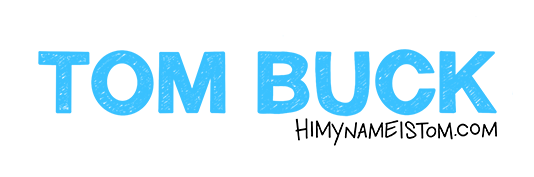Here are a few recommendations to cover some common A/V equipment setup scenarios. Finding the right gear is pretty personal and every workflow is different, so these setups are not definitive by any means, just good solid foundations to build on. There are cheaper versions of all this gear out there, and it can definitely be smart to shop around, but more often than not whatever you save in terms of money you’ll pay for 2X in terms of frustration.
Bringing in more advanced needs (things like wireless audio, pro lighting, etc) can add unique complexity. Take a look at my personal equipment page if you want to know how I handle these workflows. And of course, gear should never stop you from getting started. It’s ok to make everything on a phone, or to use the cheapest stuff you can find online. These recommendations are intended to help anyone who’s looking to level things up a bit and is willing/able to invest in a setup that can deliver professional looking results for years to come.
This page contains affiliate links which earn a commission at no additional cost to you. These are just my preferred retailers, but there's a good chance the same equipment is available elsewhere if you have your own go-to sources to go to.
Prices do fluctuate pretty often, check the links/retailers for current pricing.
BASIC VIDEO SETUP | $1,920
EXTRA LENS | SIGMA 16mm 1.4
The ZV-E10 kit lens is great, but this small prime lens will give you a shaper image, better lowlight performance, and a more pleasing blurry background. Great for “talking head” style shots, interviews, and portraits.
$450
MICROPHONE | SONY ECM-B10
A great video mic that connects directly to the camera’s hot shoe so you don’t need any cables or batteries. Works really well on “auto” mode, but also has a ton of manual controls if you want to dial things in further. The only downside is that it has to be attached to the camera’s shoe. If you’re looking for a mic to mount on your camera and use as a boom with a long cable, then I recommend the Rode Videomic NTG.
$250
MEMORY CARD | PROGRADE 128GB
A good memory card is vital, and just like with tripods, you don’t want to trust your work to something unreliable. Cameras create and process a lot of data, so it’s important to use a memory card that can read and write and high speed. I’ve found V90 cards to be great with most Sony cameras.
$145
CAMERA | SONY ZV-E10
The best all around starter camera that’s also tough to outgrow over time. Having a camera with interchangeable lenses is very important to ensure you can handle a variety of projects, styles, and situations. The ZV-E10 is great for video and photos with very few limitations. Comes with a 16-50mm kit lens that’s surprisingly capable and more than enough to get started.
$800
BIG TRIPOD | BENRO SLIM
Don’t spend a bunch of money on gear and then put it all on a small, unstable tripod. The is the least expensive option I would personally trust. It’s also got a video head, which is better for panning and tilting while recording.
$125
SMALL TRIPOD | PGYTECH MANTISPOD
Perfect for taking anywhere. Super solid with some really cool grip/mounting options.
$150
1 PERSON AUDIO PODCAST | $280+
MICROPHONE | SENNHEISER PROFILE
A simple USB mic is all you need, and the Profile is the best mix of simplicity and reliability with great sound. The mic has physical controls for everything you’ll need and is plug and play via USB C. It’s great at rejecting plosives and handling noise too. The mic comes with a small tabletop stand, but there’s also a kit that includes a small boom arm.
$130
RECORDING SOFTWARE
Any app that records audio will work. Basic software like QuickTime can get the job done, but you’ll probably want something a little more fully-featured for editing. GarageBand and Audacity are great free options, while something like Adobe Audition or Logic Pro open things up for more advanced editing.
HEADPHONES | RODE NTH-100
These are my favorites. They’re designed specifically for audio/video production and super comfortable to wear for long periods of time with super accurate sound. If you prefer in-ear monitors, I’ve found the Sennheiser IE 100s are great.
$150
HEAVY DUTY BOOM ARM | RODE PSA1
You might not need a boom arm, but if you do and you decide you want something a bit sturdier than the Sennheiser one, the PSA1 is a classic. There’s also a slightly upgraded version, but it has a lot of very obvious branding on it, which can be distracting. It’s all just personal preference though, so go with what you like!
$100
2-4 PERSON AUDIO PODCAST | $1,345 - $3,475
HEADPHONES | RODE NTH-100
Same as with the 1 person setup, these are designed specifically for audio/video production and super comfortable to wear for long periods of time with super accurate sound.
$150 Per Person
BOOM ARM | RODE PSA1
As mentioned above, the PSA1 is a classic that you really can’t go wrong with. There’s a slightly upgraded version, but it has a lot of very obvious branding on it, which can be distracting. It’s all just personal preference!
$100 Per Mic
XLR CABLES | RODE XLR
Really nice high quality cables that are good at resisting interference and come with Neutrik connectors. They’re also available in a ton of awesome colors, which I love.
$35 Per Mic
MEMORY CARD | SANDISK ULTRA 64GB
The Rodecaster records to a Micro SD card. It’s not as data-intensive as a camera, so you can get by with using something less expensive, but you still want to stick with a reliable card that has plenty of space for recording.
$35
*The total price for this setup will depend on how many people you’re recording with since each person requires a separate mic, boom arm, cable, and headphones.
MIXER/RECORDER/INTERFACE | RODECASTER
It’s the original series of podcast mixers and still the best. The Rodecaster has a ton of high end features but can also be super simple to use, and its preamps are powerful enough to run any microphone without the need for additional boosters. The Rodecaster Duo is a great choice for a 2 microphone setup while the Rodecaster Pro II is perfect for up to 4 XLR mics.
$500 | $700
LESS EXPENSIVE MICROPHONE | LEWITT LCT-240 PRO
Probably one of the most underrated mics around. Sounds great on just about any voice! Definitely works best with a pop filter and shock mount. It’s a condenser mic, so be sure that phantom power is enabled on your Rodecaster or interface of choice.
Works really well on a tabletop stand or boom arm. But if you’re having trouble getting the position angle just right, I’ve found this adapter solves the problem.
$100 Per Person
MORE EXPENSIVE MICROPHONE
EARTHWORKS ETHOS | SHURE SM7B
The ETHOS is the least-fatiguing mic I’ve ever used. It sounds great on everyone and won’t tire your listeners’ ears when used on a long podcast. Like the Lewitt LCT-240, the ETHOS is a condenser that runs on phantom power. I think it’s a fantastic alternative to the SM7B, but…
…the SM7B is a classic for a reason. It sounds great, lasts a lifetime, and is virtually impervious to handling noise and plosives. Definitely sounds best when positioned very close to the speaker, and usually requires a bit of EQ to really shine. The Rodecaster has more than enough gain for the SM7B, but it may require a signal booster when used with other mixers or interfaces.
$400 Per Person
4K LIVE STREAM SETUP | $3,798+
If you’re looking to stream and want the best quality possible without going too extreme in terms of price or complexity, this is the setup for you. There’s a full video rundown on my channel that covers everything in more detail, but I think this is the ultimate simple 4K streaming setup you can find!
LENS | SIGMA 16mm 1.4
16mm on a crop sensor camera like the ZV-E10 is roughly equivalent to 24mm on a full frame camera. It’s a great wide field of view that still looks natural, without adding any extra wide angle distortion. Since this lens’ aperture can open up all the way to f1.4 it means you can still get nice blurry backgrounds and it’s also got a silent autofocus motor.
$450
STREAMING SOFTWARE | ECAMM LIVE
Ecamm is by far the best streaming software and the reason I based this setup on the Mac platform (Ecamm is only available on Mac). The app is constantly updated, gives you almost unlimited creativity, and also has awesome customer support.
$200 - $400/year
MIXER/INTERFACE | RODECASTER DUO
Even though a simple XLR interface can get the job done, we want this to be the “ultimate simple” setup, so the Rodecaster Duo fits the bill quite nicely wiht 2 XLR incputs, multiple USB outputs, and a ton of built in processing and effect capabilities.
$500
MICROPHONE | ANY XLR DYNAMIC OR CONDENSER
Any XLR mic will work with this setup, so take your pick, or use one of the recommendations on this page for other setups. I’ve been using the Rode NT1 Signature Series on a lot of my streams and really love it. I think it’s a great sounding mics, especially for the price, and it’s available in some really cool colors!
$160 (but can vary)
HEADPHONES | RODE NTH-100
Designed specifically for audio/video production and super comfortable to wear for long periods of time with super accurate sound. Can’t go wrong with ‘em.
$150
XLR CABLES | RODE XLR
Can’t forget the cables! As mentioned before, these are really nice high quality cables that come with Neutrik connectors and are available in a ton of awesome colors.
$35
MIC ARM | ELGATO LOW PROFILE PRO
This is my go-to streaming recommendation because it’s strong enough to support mics and shock mounts (and even lights and cameras and other gear too), but its compact design works well with many streaming/desk setups. This is the updated version with a has pneumatic top arm that is super easy to adjust and ridiculously strong.
$180
CAMERA | SONY ZV-E10
Same recommendation as the simple video setup for the same reasons. And absolutely awesome camera for streaming and paired with the Sigma 16mm f1.4 lens, gives practically indistinguishable results from my much more expensive Sony FX3 setup.
$800
COMPUTER | ANY M SERIES MAC
Apple’s M Series computers are amazing. Even the least expensive, base model Mac Mini is more than capable of handling some pretty intense audio/video workflows, so you don’t need to break the bank to get a lot of power. As always, it’s smart to get as much computer power as you can afford, but any base model M series Mac can handle 4K live streaming.
Starting at $700
CAPTURE CARD | ELGATO CAM LINK 4K
The Cam Link is the simplest capture card around. Simple connect it to your computer via USB and you’re done! It’ll show up as a vide source in Ecamm Live (or any other rapplication).
Starting at $100
TELEPROMPTER | ELGATO PROMPTER
Hands down the best prompter out there. It basically acts as an additional small display for your computer so you can use it for scripts, referencing your shot, reading comments, connecting with guests and viewers, and more. There are multiple ways to mount the prompters to a camera, but I just hang it off the front of my lens and it works great!
$300
CAMERA STAND | IFOOTAGE COBRA 2
You might want to stick with a regular tripod if you have space, but for a compact desk setup or if your desk is facing a wall, this small monopod-style stand can fit on the top of your desk without taking up a ton of space. It’s also height adjustable and more than sturdy enough to support the gear recommended here.
$70
TRIPOD HEAD | IFOOTAGE COBRA 2
The Cobra 2 doesn’t come withe a head, so be sure to choose a sturdy fluid video head. I love the iFootage Komodo because it’s very strong and uses a Manfrotto-style mounting plate. It’s more than capable of supporting your camera, lens, and prompter.
$140
HDMI CABLE | MICRO TO FULL SIZE
The ZV-E10 has a Micro HDMI port and the Elgato Cam Link has a full size HDMI input, so this cable will allow you to connect them both. It’s a “thin” cable, which won’t put too much stress on the camera’s output like a heavy duty cable would.
$13
OPTIONAL SWITCHER/ENCODER | YOLOBOX EXTREME
The YoloBox Extreme is an 8 HDMI input switcher/recorder that can stream directly to a variety of platforms both horizontally and vertically. It has built in graphics, audio processing, scoreboards, and more. You can also load in custom graphics and prerecorded clips. It completely eliminates the need for a separate computer and video switcher, which makes portable streaming much simpler. 5 of the inputs are also 4K capable, so at the moment it’s the most effective way I know of to create a 4K stream without using a computer and PCIe capture card.
$1900
VIDEO PODCAST/MULTICAM SETUP (UP TO 4 PEOPLE) | $-BASICALLY UNLIMITED
Multicam setups can get very complicated very quickly, so always be sure to keep your specific needs and workflow in mind before making purchases. Most multicam setups use 3 cameras (a main shot along with two closeups), but you can add more cameras if needed (some people use one for each person, or add in special angles like top down shots).
Costs can rise pretty quickly based on the number of people you’re including and how many camera/audio setups you’ll need. There’s nothing wrong with choosing cheaper options, but just remember that with so many moving parts, a multicam setup needs to be built around super reliable gear. This setup does not include lighting recommendations, which can be found in a following section.
ADDITIONAL AUDIO MIXER | RODECASTER
The Rodecaster Video has 2 XLR inputs, but if you need additional ones, you can connect a Rodecaster Pro II or Rodecaster Duo. You can still record directly to the Rodecaster as a backup or for additional multitrack output if needed. The Rodecaster Video does support two additional Rodecaster simultaneously via USB.
$500 | $700
MICROPHONES
EARTHWORKS ETHOS | SHURE SM7B
At this point it’s worth just investing in ultra high quality mics for your multicam setup. There are a million great options out there if you want to explore the wonderful world of mics or find something less expensive, but these two have been tried and true and will deliver great results with any voice while also looking nice on camera (you can get really cool colored windscreens for the SM7B at reporterstore.com and docpopps.com).
$400 Per Person
BOOM ARMS | RODE PSA1
Yep, still the best choice. Although the high profile of the PSA1 can sometimes be difficult to frame shots around, so you might want to check out the Elgato Low Profile arm if you want something a bit more...low profile.
$100 Per Mic
AUDIO MEMORY CARD | SANDISK ULTRA 64GB
It’s always a good idea to have a memory card recording your audio “just in case,” even if it’s only used as a backup.
$35
XLR CABLES | RODE XLR
Can’t forget the cables! As mentioned before, these are really nice high quality cables that come with Neutrik connectors and are available in a ton of awesome colors.
$35 Per Mic
CAPTURE CARD/SWITCHER | RODECASTER VIDEO
The Rodecaster Video is a 4 input HDMI switcher/capture card/production suite that can stream and record independently or connect to your computer via USB C. It’s perfect for switching between multiple sources on the fly, and can even record directly to an attached SSD, which will also record each audio and input separately to make for easier editing. The RCV also has 2 XLR inputs and really high quality audio processing (it basically has a Rodecaster Duo inside of it), so depending on how big your setup is, you may not need a separate audio interface. But if needed, you can also connect a Rodecaster Duo or Pro 2 directly via USB. It’s also got auto-switching, which can help change camera angles based on who’s talking, which is very helpful if you need to host the show and run the production at the same time. Here’s a video that breaks down the basics of this absolutely awesome tool. The YoloBox Extreme is an alternative option if you need more inputs and/or 4K.
$1200
MONITOR | PORTABLE 15” DISPLAY
The Rodecaster Video is easiest to use when connected to an external display of some type to more easily see all your sources, scenes, media, and audio. Any HDMI display will work, but I found this inexpensive one that works quite well. The only downside is that the includes case/stand is a little flimsy, so I ended up 3D printing some custom feet for it. A small TV would also be a smart option too. The RCV does have two HDMI outputs, which means you can connect two monitors if you want, but it’s possible to get by with just one.
$80
SOFTWARE | ECAMM LIVE
Even though the Rodecaster Video can handle pretty much everything on its own, when paired with Ecamm, you essentially have unlimited power and flexibility. This is where is all comes together. You can use software to combine the video signal from the RCV and the audio signal from the Rodecaster. From there you can live stream or record directly to your computer’s drive. Ecamm is my software of choice and it’s by far the best combination of user friendliness and power. Unfortunately it is Mac-only, so if you’re on a PC (or on a budget and don’t mind tinkering around a bit more with settings), OBS is an incredibly powerful free alternative.
About $400/Year
CAMERAS | SONY FX3 OR FX30
These are fantastic studio cameras. They’re built for reliability and even include built-in fans so you’ll never have to worry about overheating when left running for a long time. They also have multiple tally lights, so it’s easy to tell if the camera is recording from a distance. The bodies between the two cameras are identical, the only real difference is the sensor. The FX3 is full frame while the FX30 is crop. I love my FX3, but the price difference is pretty big, so you can save quite a bit of money with the FX30 if you don’t mind using crop sensors.
$1800 | $3900 Each
ALTERNATE CAMERAS | OBSBOT TAIL 2
Calling this a webcam is an understatement. The Tail 2 is a PTZR camera with pretty incredible image quality, optical zoom, and AI tracking. It even has full size traditional HDMI/SDI outputs along with its own built in battery, NDI capability, and the ability to stream directly from the camera. While not the exact image quality of a mirrorless camera, it’s pretty darn good, and the PTZR functionality is ideal for a solo/small crew, or a situation where it’s not possible or practical to have someone physically operate a camera.
$1200
LENSES | ZOOM vs. PRIME
This is all about personal preference. In the past, I’ve used a 24mm prime lens on the main camera (the Sigma 16mm is roughly equivalent for the FX30), and zoom lenses on the others. If you’re going to change camera positions often, the versatility of a good zoom lens can make or break a multicam setup. If you’re planning to keep your cameras in pretty much the same position all the time, then you might be able to stick with primes.
POWER SUPPLY | 9V/3A ADAPTER and USB CABLE
Since the FX3 and FX30 can each be powered via USB, you can use this to run your camera via wall power without needing to worry about changing batteries. It’s very important to pay attention to the voltage of your power supply to avoid damaging the camera and/or having the battery run down even though it’s connected to USB power (you do still need to have a battery in the camera when running off of USB power). This USB wall adapter delivers 9 volts at 3 amps, which is what Sony recommends. I like this USB cable because it has a 90 degree connector, which is nice for connecting to the camera, but you can use a different one if you need something with more or less length for your setup. It’s also a good idea to run all of your power through a surge protector to keep your cameras safe.
$85 Per Camera
CAMERA MEMORY CARD | PROGRADE 128GB
The FX3 and FX30 have dual card slots, so it’s possible to have extended and/or redundant recordings if needed. Most multicam setups record video via a capture card into a computer or drive, so you might not actually need to have the cameras recording at all, but it’s still a good idea to have at least one card in each camera.
$145 Per Camera (twice that if you’re using both card slots)
TRIPODS | BENRO SLIM
This is the same simple tripod I recommended in the Basic Video Setup, and while it’s great, there’s also nothing wrong with choosing a bigger, sturdier option if your budget allows. A good tripod can last a lifetime.
$125 Per Camera
TRIPOD ALTERNATIVE | ROLLING STAND
Tripods are great, but they can be tricky to move, especially once you’ve got cables running everywhere and more than one camera set up. Rolling stands like this are pretty common, but “The Lowboy” is, you guessed it: low! The single pole takes up less space than a tripod and the wheels make it super easy to move things around. The height allows for the camera to be positioned perfectly for a sitting subject. It’s not technically designed for cameras, so you’ll need this Junior to Baby Pin Adapter on top and then this Kupo adapter to attach a tripod head. Be sure to get a video head that has panning and tilting options. This Manfrotto is one of my personal favorites.
$350 Per Camera
HDMI CABLES | SLIM 2 PACK
Each camera will need an HDMI cable connected to the capture card/switcher. I like thin cables like these because they’re easier to use over long distances and aren’t heavy enough to put too much pressure on the camera’s delicate HDMI connector.
$26 For Two
HEADPHONES | RODE NTH-100
Same as with the previous setups, these are designed specifically for audio/video production and super comfortable to wear for long periods of time with super accurate sound. Can’t go wrong with ‘em.
$150 Per Person
WIRELESS 4 CAMERA STREAMING FOR SPORTS & EVENTS | $10,000+
This is what I've used and would recommend for a 4 camera setup for streaming live events like sports, graduations, church services, weddings, conferences, and more. Audio can be tricky with setups like this. If there's an audio booth, announcer, or DJ at your event, you may be able to run an output into the YoloBox, which has a 3.5mm Line/Mic input. You can also pull audio from any of the 4 HDMI sources, and there is a USB C input that's Rodecaster/mixer compatible. The Rodecaster Video can also fit this role very well, but I lean towards the YoloBox here because it’s built in touch screen means you don’t have to have an external display, which keeps the setup smaller, and the ability to do things like bring in comments from streams or create dynamic scoreboards give the YoloBox a bit more flexibility. Don’t forget to account for extra batteries and/or power adapters/extension cables based on your specific needs.
TRADITIONAL CAMERAS | CANON XA60
Camcorders like these are ideal for events because they’re simple, video-centric, and have ultra capable built in lenses. Even though this setup is based around a 1080p stream, these cameras are 4K capable, which makes them great for prerecorded segments and projects.
$1700/ea
ALTERNATE CAMERAS | OBSBOT TAIL 2
Calling this a webcam is an understatement. The Tail 2 is a PTZR camera with pretty incredible image quality, optical zoom, and AI tracking. It even has full size traditional HDMI/SDI outputs along with its own built in battery, NDI capability, and the ability to stream directly from the camera. While not the exact image quality of a mirrorless camera, it’s pretty darn good, and the PTZR functionality is ideal for a solo/small crew, or a situation where it’s not possible or practical to have someone physically operate a camera.
$1200
SWITCHER/ENCODER | YOLOBOX ULTRA
The YoloBox Ultra is a 4 HDMI input switcher/recorder that can stream directly to a variety of platforms both horizontally and vertically. It has built in graphics, audio processing, scoreboards, and more. You can also load in custom graphics and prerecorded clips. It completely eliminates the need for a separate computer and video switcher, which makes portable streaming much simpler. I have a video that covers the basics here. The YoloBox Extreme is an alternative option if you need more inputs and/or 4K.
$1500
MEMORY CARDS | PROGRADE 128GB V60
While not necessary for streaming, it’s always a good idea to have a memory card in your camera. The XA60 cameras each have 2 memory card slots if you want added redundancy or storage. V30 cards should be enough, but I personally never like to shoot video on anything less than a V60 card.
$55/ea
WIRELESS VIDEO | HOLLYLAND MARS
All of the Holland wireless systems are super capable, but I’ve found the Mars line to be a good mix of price and function. You’ll need one for each camera along with a small HDMI cable to run from the camera to the transmitter and then again from the receiver to the YoloBox. These eliminate the need for long cable runs, which add all kinds of complexity, safety concerns, and cost to streaming setups.
$400/ea
HDMI CABLES | VARIOUS TYPES
Since this setup is wireless, it doesn’t require a ton of cabling, but you’ll still need small patch cabled to run to and from the wireless system. Each camera will require a Mini HDMI to Full HDMI cable while each receiver will require a Full HDMI to Full HDMI cable to run to the YoloBox
$20/ea
TRIPODS | MANFROTTO HEAD & LEGS COMBO
These are super sturdy tripods that can handle a variety of events and equipment. For events and sports I prefer tripods with bowl mounts, since they make it super quick and easy to keep the camera level on just about any surface. They’ve also got dedicated video heads to smooth panning and tilting.
$400/ea
HEADSETS | EARTEC ULTRALIGHT
Communication is key during live multicam events. I’ve used these headsets for many years, and they’re super comfy, easy to use, and the batteries last a really long time.
$735
SIMPLE 3 POINT LIGHTING | $1,275+
KEY LIGHT | AMARAN 100X
Your key light is the main light source (if you’re in a big space it’s ok to have more than one key light). It’s typically positioned at a 45 degree angle to the subject – not directly head on. This is a decently powerful 100 watt bi color LED light, which is more than bright enough for most setups (if you need something brighter then something like the Nanlite Forza 300 should do the trick). You’ll definitely need to diffuse the light with a soft box like this Light Dome, but if that’s too big for your space, the Light Dome Mini can also get the job done. The light won’t be quite as diffused as with the larger soft box, but it still looks fantastic.
$250 + Softbox
BACK LIGHT | AMARAN 60X
Another 60 watt light can work perfectly as a back light. This is usually positioned above and behind the subject pointed downwards. It helps to separate them from the background and gives a nice glow or edge to a person’s hair and shoulders. It’s one of those small details that can separate a good looking shot from a professional shot. You can raise it up on a light stand, or even mount it directly to a ceiling using a baby plate (just be sure the baby plate is securely attached to a stud or post, and a safety cable running from the light to the ceiling is also a good idea for safety). A small soft box like the Light Dome Mini works great for backlights since you usually don’t want something enormous in that position, which can be tough to keep out of frame on camera.
$200 + Softbox
SAND BAGS | 15LB PRE FILLED
Yes, you need to buy some sand. It’s not the most exciting equipment purchase you’ll ever make, but sandbags are a hugely important piece of safety equipment in any studio setup. Place them on the legs of C stands, light stands, rolling stands– basically anything that’s at risk of tipping over. I’ve tried filling them myself and I learned my lesson, it’s definitely better to just pay for the shipping of pre filled ones.
$22 Each (1-2 needed per stand)
FILL LIGHT | AMARAN 60X
The fill light is usually positioned opposite the key light and helps to fill in some of the shadows in your scene. It doesn’t need to be as bright as the key light, so while you can use the same model as your key light with the intensity turned down, you can save a bit of money by using a less powerful light. 60 watt lights are incredibly useful and have a million different uses. They’re also super small and compact (and in some smaller studios can be bright enough to use as a key light). I recommend the Amaran 60X since it’s part of the same system as the recommended key light, but I also love Nanlite’s 60 watt lights if you want to try something different. Just like with the key light, you’ll need a soft box diffuser.
$200 + Softbox
EXTRA LIGHTS
The sky is the limit when it comes to lighting. If you want to take things beyond a simple 3 point setup, using additional lights for your studio/set or to achieve a specific mood can go a long ways. Nanlite PavoTubes and Aputure MCs are my favorite way to liven things up.
LIGHT STANDS | IMPACT AIR CUSHIONED STAND
Each light in your setup will need a stand of some kind. Traditional light stands like this are most common, but you can also use a variety of wall mounts and C stands. The “air cushion” is a nice safety feature that helps prevent equipment from slamming down and fingers from being pinched. Be sure to use sandbags when necessary on any support equipment.
$55 Per Light
COMPUTERS & SOFTWARE
EDITING SOFTWARE | FINAL CUT PRO
I’ve used Final Cut Pro since 2012 and it’s definitely my #1 editing app recommendation due to its simplicity, reliability, and speed– but don’t let that fool you, it’s also super powerful. Things can get a little tricky if you’re trying to have multiple people work on the same project, but for a solo editor, there’s nothing better. I even have a course to teach you how to edit with it! The desktop version is a one-time $300 purchase, and there’s an iPad version that’s $5 a month (but you do need an M Series iPad to use it).
If you’re on a PC or just want to try something different, Davinci Resolve is fantastic. There’s a free version that’s super powerful, and the full version is just a one time $300 purchase like Final Cut Pro. Blackmagic has a ton of free resources to learn the app, and if you buy the super nifty Speed Editor controller, it includes a full Resolve license. It’s really fun to edit with a dedicated physical controller.
COMPUTER | ANY M SERIES MAC
Apple’s M Series computers are amazing. Even the least expensive, base model Mac Mini is more than capable of handling some pretty intense audio/video workflows, so you don’t need to break the bank to get a lot of power. If you’ll be doing a lot of work with 4K video or motion graphics, then upgrading the processor, storage, and RAM as much as you can within your budget is probably a good idea. Personally, my MacBook Pro has an M1 Max processor with 32gb of RAM and a 2TB internal drive, and it works perfectly.
PC’s are great too, I just don’t know a lot about them. If you’re using one just be sure that it’s powerful enough to comfortably run your software of choice.
STREAMING SOFTWARE | ECAMM LIVE
I use Ecamm for just about everything from streaming and recording to Zoom calls and podcasts. You can keep it simple or get as advanced as you want. My favorite thing about Ecamm is that if you have an idea, there's probably a way to make it happen. There was a recent update that added isolated video recording for interviews, so it’s a great choice if you need to record remote podcasts. If you’re on a PC or on a budget and don’t mind tinkering around a bit more with settings, OBS is an incredible free alternative.