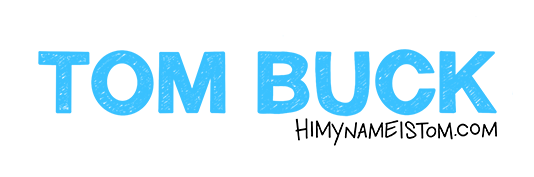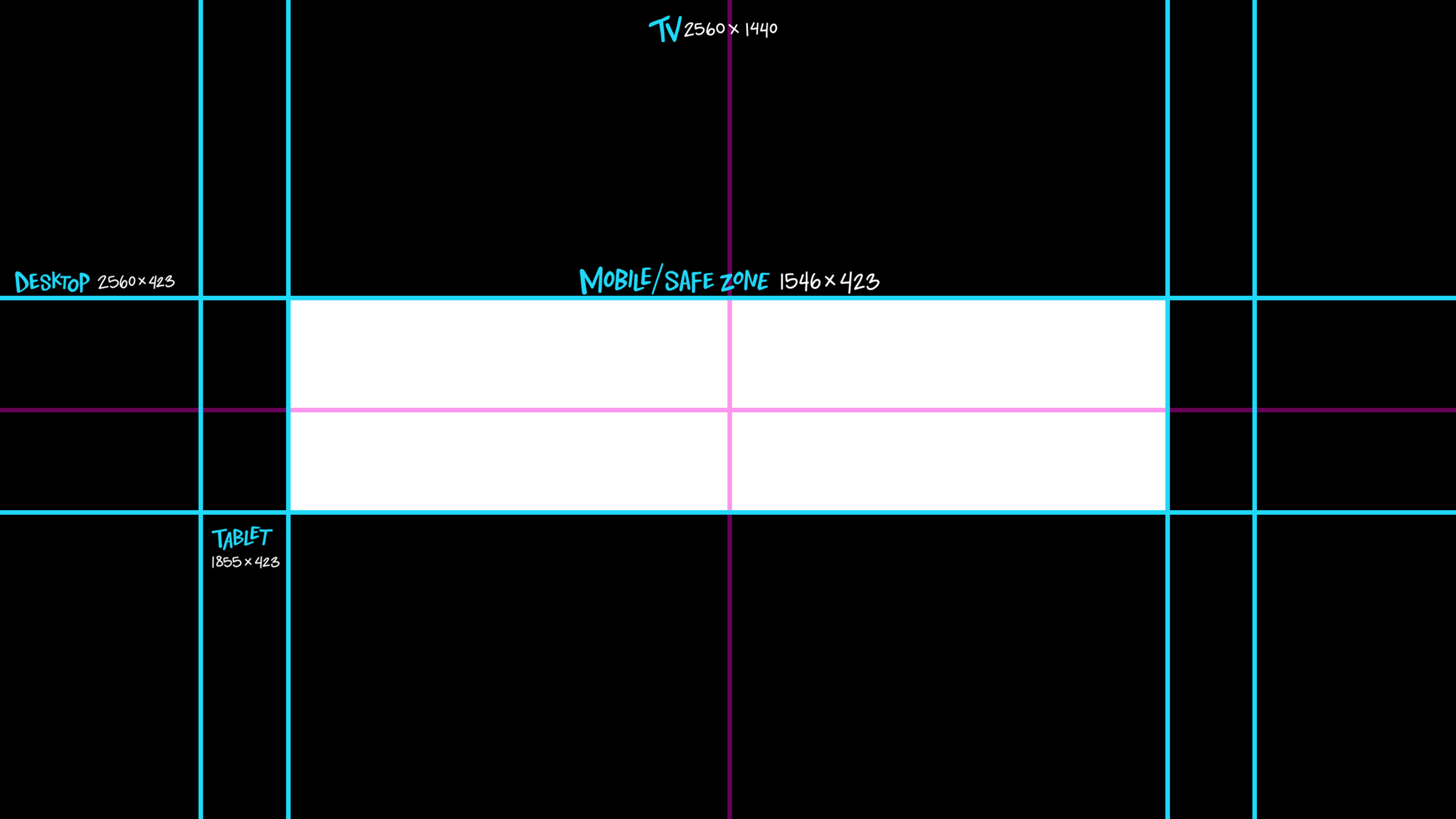These downloads are here to help you level up whatever it is you’re working to create– enjoy!
Everything on this page is now and always will be totally free 👍
Download my main preset for Final Cut Pro that I use with footage from the Sony a7SIII, FX3, and a7IV. It might take some tweaking to look good with your setup, but here are my basic camera settings:
•Default Picture Profile
•White Balance 4200K
•ISO 100
•Aperture 1.4
•Shutter Speed 1/50 @ 24fps
Be sure to check out my preset video to see how to use and create your own Final Cut Pro presets!
This is a custom LUT I made specifically for a tutorial about using LUTs with Ecamm Live and Zoom. Feel free to download it and use it however you’d like. Just remember that it was made for my specific studio/preferences, so your results may vary.
Spectacular Bojo!
These small tubes can cover a mic extension and Klark Teknik CT1 booster to make a wireless SM7B.
Adapter Organizer
This is a small organizer I made for all of the various adapters lying around my studio.
Keys to Success
Simple advice I originally started giving to my high school students many years ago, but it’s good to keep in mind. Designed using the Draw feature in Tinkercad.
Dry Erase Marker Holder
Simple and functional- here’s a video about how I designed it.
DJI Osmo Gimbal Lock
This was a simple design to keep the Osmo 2 from wobbling around when not in use. Here’s a video about how I made it!
Here’s a PSD file with a few of my thumbnail examples and all of the elements I used to make them. It might be helpful to see how everything comes together, and the file itself is the correct size/resolution to use for making your own thumbnails. Now when people see your work they’ll say you “thumbnailed it!”
If you need a refresher on how to design a great looking banner and/or how to use these templates, I made a tutorial about exactly that:
This is a selection of project prompts and ideas from my time as a high school Digital Media teacher.
All the files are formatted either as PDFs or Pages documents.