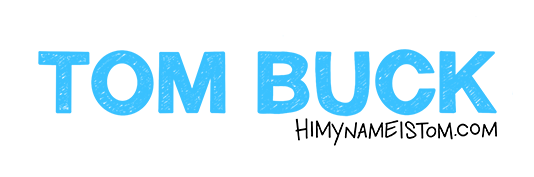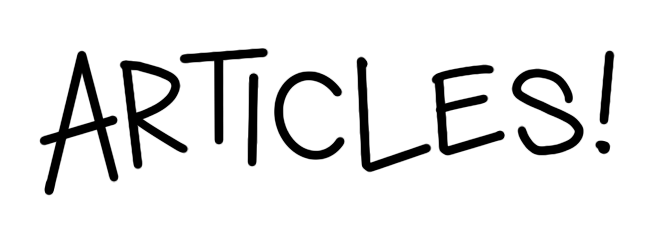Use Automatic Camera Switching in Your Streams with Ecamm Live!
/You might've seen a new trend pop into the podcasting and livestreaming scene that involves cameras switching what looks like automatically. But if you're a one-person production crew without a team, how do you do that on your own? There is an easy way in Ecamm Live to make it look like your cameras are switching automatically, and it's almost like magic, so I guess you could call it “automagically.”
So if you want to switch between different scenes at different intervals, this is the way to do it, but this is not a smart switching situation, where it automatically knows, when somebody is talking, to switch to that camera. This is kind of a dumb switching situation, but you can set it up so that it actually ends up looking pretty darn good! And it all has to do with just using Scenes in Ecamm Live.
The first thing that you need to do is create a new folder in your Ecamm Scenes window and then add 1 scene for each capture card, scene, or source.
The next thing to do is add a countdown timer to each scene. Set the timer for however long you want each scene to be featured and be sure to click the box that says “move to next scene when finished.” This means that when the timer reaches zero, it will automatically switch to the next scene. Since your two scenes are in a folder, once the timer on the second scene runs out, it’ll go back to the first scene since it’s at the top of the folder.
Now here’s where you add some fun!
Duplicate your scenes however many times you’d like, but be sure there’s at least 1 copy of each. Change the timer lengths on the new scenes to be something different, so that now each of your four scenes has a different timer length.
Now be sure to go back into the settings for each timer, ensure that no background is selected, click on the "color options and change the opacity to zero. This will make the timer transparent (you’ll need to do this on each scene individually).
Even though the timers are now invisible, if you hover the cursor over them, you’ll still be able to go back in and edit them.
And that’s it! Now Ecamm will automagically switch between all the scenes in your folder, and since the timers are all set to different intervals, it will feel more organic and less robotic. I’m sure you cna see how the sky is the limit with how you cna use this trick, so I hope you have a ton of fun and make some realyl cool stuff with it!